Redmi Note 5 Pro Mi Account Remove MIUI 10.3 _Done
Redmi Note 5 Pro Mi Account & FRP Bypass MIUI 10.3
Method:1
Xiaomi Redmi Note 5 model m1803e7sg mi account remove frp done by Smart keyToolAfter bypass mi account Go to Settings enable usb debugging and Run Secret Tool Pro Tool to protest against anti relock , If you didn't use secret tool pro after unlocking, mi account lock will be again
First step _for bypassing
- Run Smart keyTool
- Select your correct model from list
- Enable micloud tab option (unlock mi cloud)
- Enable frp tab option (If you need google account bypass)
- Connect your device with PC
- Press on unlock Button
- Wait .., Within 15 second process will be complete
- Restart
- Enjoy
Second Step _for against anti re-lock
- Take your Xiaomi Redmi Note 5 in hand, Enable USB Debugging in Developer option (Go to Settings> About Phone > Tap on Build Number(7 times) > Developer option will be visible )
- Connect your Redmi device to PC with a cable
- Run Secret Tool Pro Application
- |Press on Xiaomi Relock Fix tab
- wait 30 second for processing, device will be ok
- after that, connect internet data or wifi and check it your problem will be solved
- if not , try second method
More need to visual watch Video
Method:2
If it does not work on your phone as described above, follow this method
Downgrade Firmware
Downgrade your Xiaomi Redmi Note 5 firmware in to whyred_global_images_V9.6.3.0.OEIMIFD_20180810.000 0.00_8.1_global_2866f278d0.tgz
Explain very clearly what it requires
- Download Flash tool ,Mi account remove file and V9.6.3.0.OEIMIFD flash file
- First flash whyred_global_images_V9.6.3.0.OEIMIFD_
firmware with flashtool - after that flash small file ( Mi Account & Frp Remove )
- after successful unlock file flashing > enable usb debugging ( Not update New version)
- Use Secret tool pro for prevent anti lock
This method 100% working
Downgrade Process
1) Download firmware (V9.6.3.0)
2) Download Mi Note 5 Pro Flash Tool link (delete mi folder)
3) Download Secret Tool Pro link bellow
4) Download Mi Account & Frp Remove File link
4) Download Mi Account & Frp Remove File link
password Credit=Firmware27
NB:- Open flash tool folder and delete mi folder then start flashing procedures.
Redmi Note 5 Pro Mi Account Remove MIUI 10.3 _Done
 Reviewed by MOBILE TECH
on
December 31, 2019
Rating:
Reviewed by MOBILE TECH
on
December 31, 2019
Rating:
 Reviewed by MOBILE TECH
on
December 31, 2019
Rating:
Reviewed by MOBILE TECH
on
December 31, 2019
Rating:

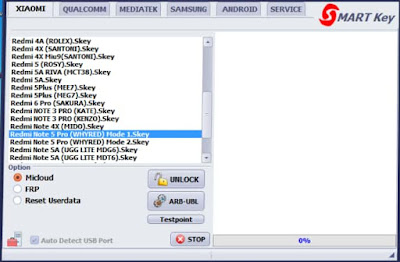
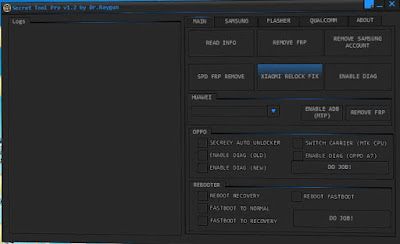





Thx breather I have note 5 I will try this tool
ReplyDeleteHow To Download Nokia MTK Auth Secure Boot Agent (DA) loader Unlock Tool Latest Update 2020 Free
ReplyDeleteجزاك اللهُ خيراً
ReplyDeleteAmin
DeletePlase help my redmi note5 account
ReplyDeletePay