Dell Venue 7 3740 (T01C) Firmware Flashing Tutorial
Dell Venue 7 3740 (T01C) Firmware with Flashtool
2) Install all drivers in your pc ( P708T_Driver_V1.0.0.msi, IntelAndroidDrvSetup1.5.0.exe,, iSocUSB-Driver-Setup-1.0.4.zip)
3) Open This Flash Tool “xFSTK- Downloader ”exe
4) Select the second tab “MRD AO/BO + MOOR AO + CRC”
5) Set GP Flag data to “0x80000007” in “Download Options”
6) Select Firmware files as on video like this :
FW DnX = dnx_fwr_PRQ.bin
IFWI = for_product_ifwi_PRQ.bin
OS DnX = dnx_osr_PRQ.bin
OS Image = droidboot.img.POS.bin
7) Power off the Dell's Venue 7 tablet (long press power key for more than 15 seconds).
8) Click “Begin Download” button in Flash Tool, it will display waiting time is 60 seconds.
9) Long press the volume down button and then connect cable to computer with usb
10) When firmware flashing process started, then release the volume key
11) When firmware flash is done, Flash Tool will show Success: FW+OS Download is Completed!
12) After flashing firmware, the tablet device will switch to fastboot mode automatically
13) Double click on file “P802_flash_device_wifi_only.bat” or “P802_flash_device_lte.bat” in firmware folder. begin to flash OS system
14) After flashing is completed, “press any key to continue” will shown in the cmd window.
Please click any key, and the Dell's Venue 7 device will reboot automatically.
This device running in Android 4.4.2 KitKat operating system. The display screen in Dell's Venue 7 is based on IPS technology. It has a 7-inch size and 1280x800 pixel resolution. That corresponds to an aspect ratio of 16:10 and a pixel density of approx. 216 ppi. The camera records videos with up to 1920x1080 pixels (Full HD, 1080p).Bluetooth 4.0 is also installed and functions quite well. The micro-USB 2.0 port is used for recharging and data sharing with a computer. Additionally, one port supports OTG so that peripherals like USB flash/ stick can be connected.
Dell Venue 7 3740 (T01C) Firmware Flashing Tutorial
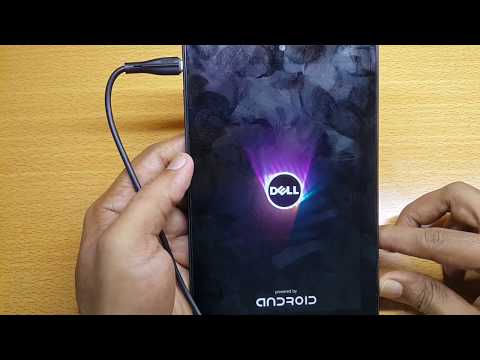 Reviewed by MOBILE TECH
on
December 25, 2019
Rating:
Reviewed by MOBILE TECH
on
December 25, 2019
Rating:
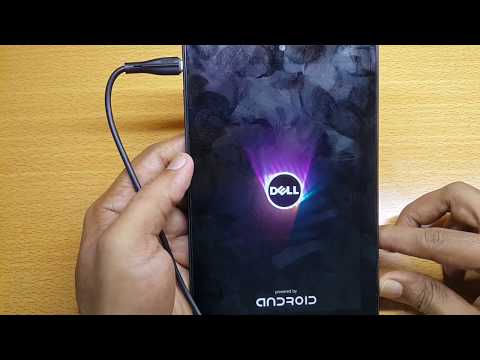 Reviewed by MOBILE TECH
on
December 25, 2019
Rating:
Reviewed by MOBILE TECH
on
December 25, 2019
Rating:




Sir please help us usb sign aatha haa phir colour red hoo jathaa haa aur software m windriver error aarhaa haa please help us sir
ReplyDeleteEmail abhayarora71@gmail.com
sir your Dell ADB USB driver download link is not opening
ReplyDelete