N960F Binaries are mixed up 80000 Problem Solved
N960F Binaries are mixed up Problem solution
Binaries Are Mixed Up!! For New Samsung Smartphone, Sometimes when you flash the phone firmware / frp file / combination file without bootloader & csc file you have problem with Fix Binaries Are Mixed Up !! 0 0 0 0 and the smart device can't enter to download or recovery or even to boot.
Firmware & Tool link belllow
Binaries are mixed up solution
- Charge your phone battery above 50%
- Download New Odin Tool & Latest Full Firmware
- Extract firmware zip file
- Connect USB Cable with PC
- Hold Both Bixby & Vol - key, without press Power button
- Phone automatically goes to Download Mode
- Now Select downloaded full 4 file firmware ( without CP / Modem file)
- Select Normal CSC file From (not Home_CSC)
- Click on Flash/Start Button
- Wait until Reboot
- Success
What is Binary Mismatch / Mixed Up
When flash a Samsung firmware you mix some partitions stock with factory binary partitions. display this error message.
abl, boot, system, vendor, odm if those 5 binaries are from same firmware you will not get a error message like mismatch, mixed up
Binaries are mixed up note 9 error
binaries are mixed up n960f
Binaries are mixed up!! : 00008, 80000, 80008, 00000
Samsung Galaxy Note9 SM-N960F is an Android Smartphone. This device is powered by Chip-set Exynos 9810 Octa CPU and Mali-G72 MP18 GPU.It has display with Quad HD+ 2960 x 1440 pixels of resolution. This device gives the user 6GB / 8GB of RAM memory, for the storage space it has 128GB / 512GB of internal storage and Up to 512GB of external memory via micro SD card. You can use the cameras of this phone. The front selfie camera which has 8 megapixels of resolution, And the Dual 12 megapixels main camera with Flash light , Auto Focus, And Optical Zoom features.
Watch Video
N960F Binaries are mixed up 80000 Problem Solved
 Reviewed by MOBILE TECH
on
December 22, 2019
Rating:
Reviewed by MOBILE TECH
on
December 22, 2019
Rating:
 Reviewed by MOBILE TECH
on
December 22, 2019
Rating:
Reviewed by MOBILE TECH
on
December 22, 2019
Rating:

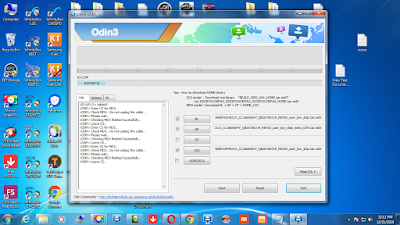



No comments: